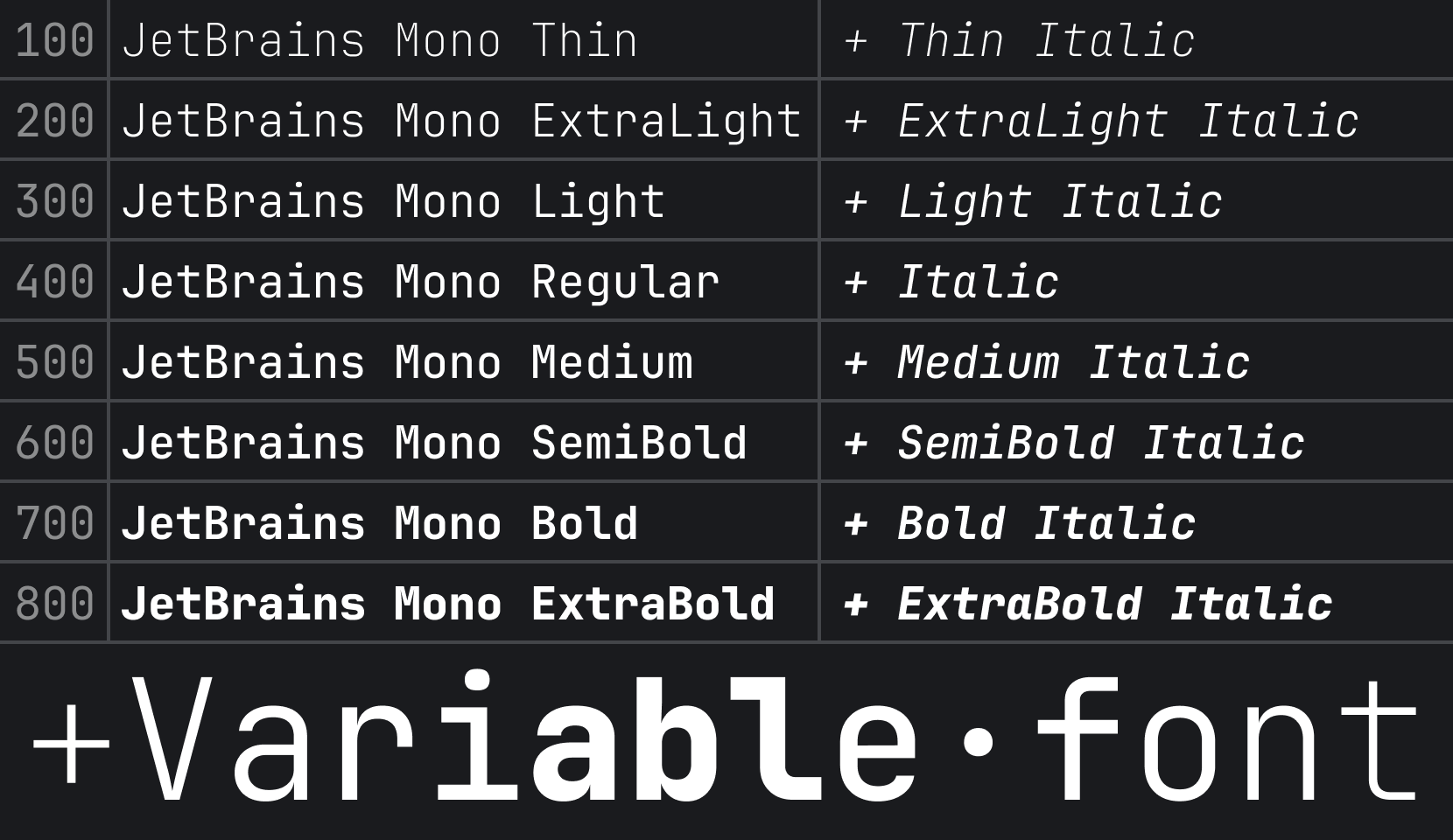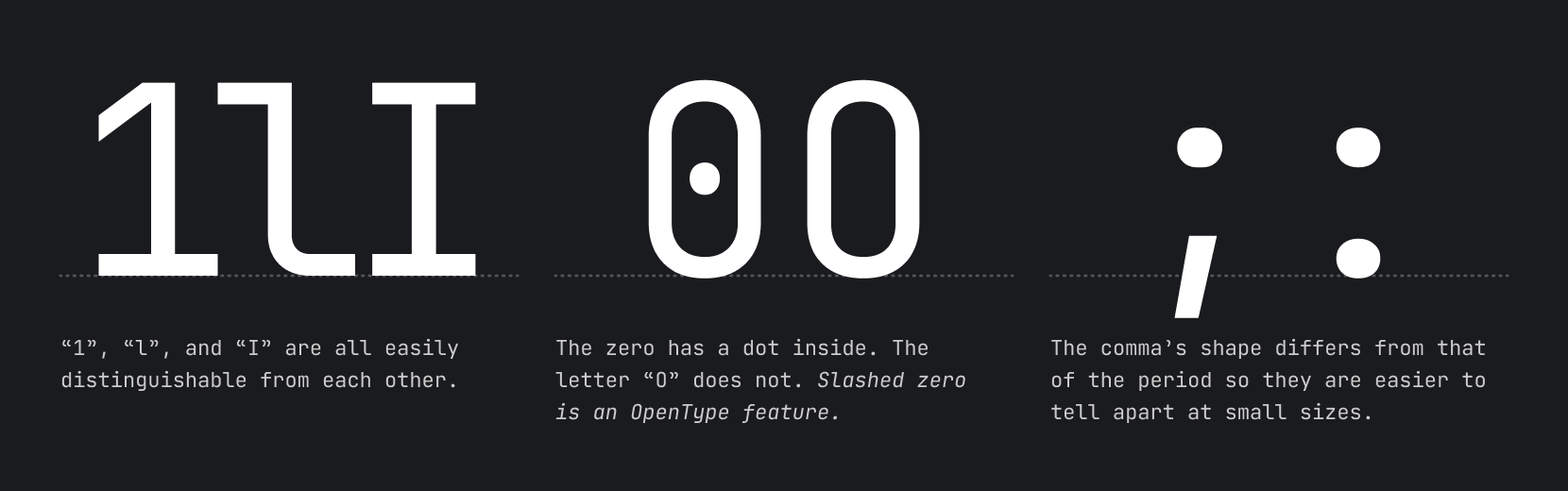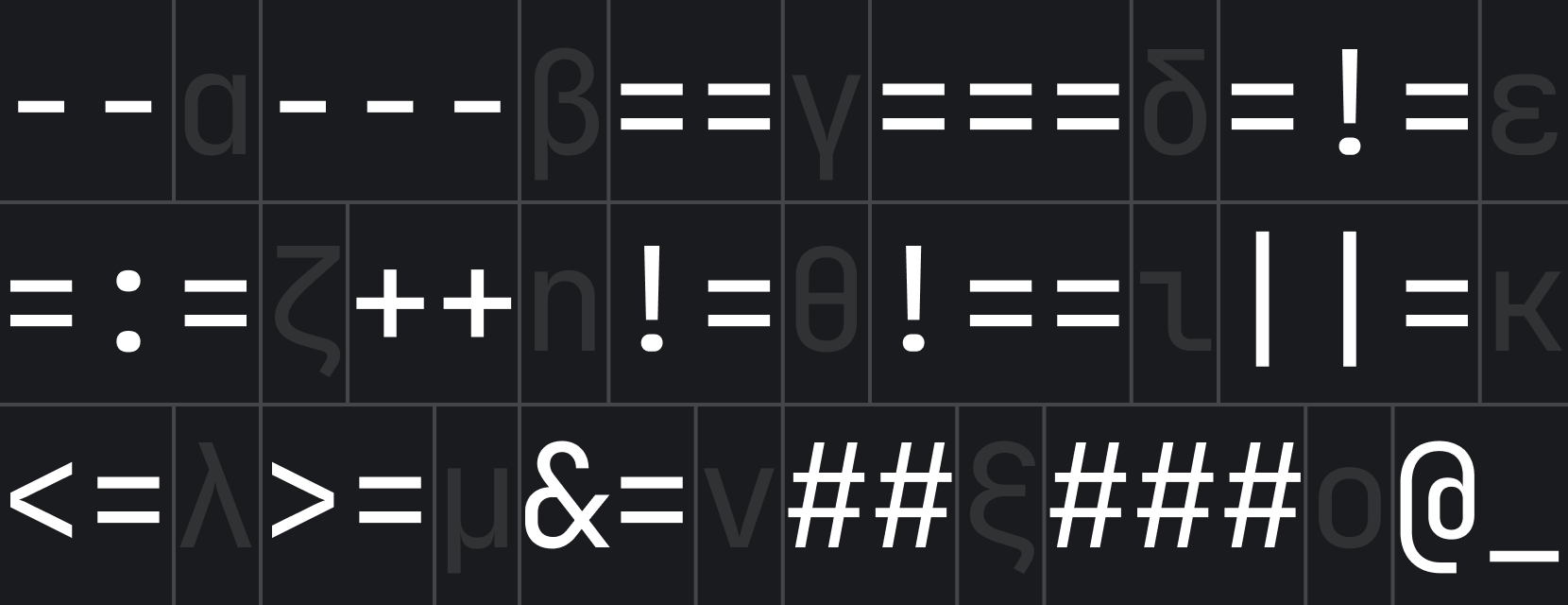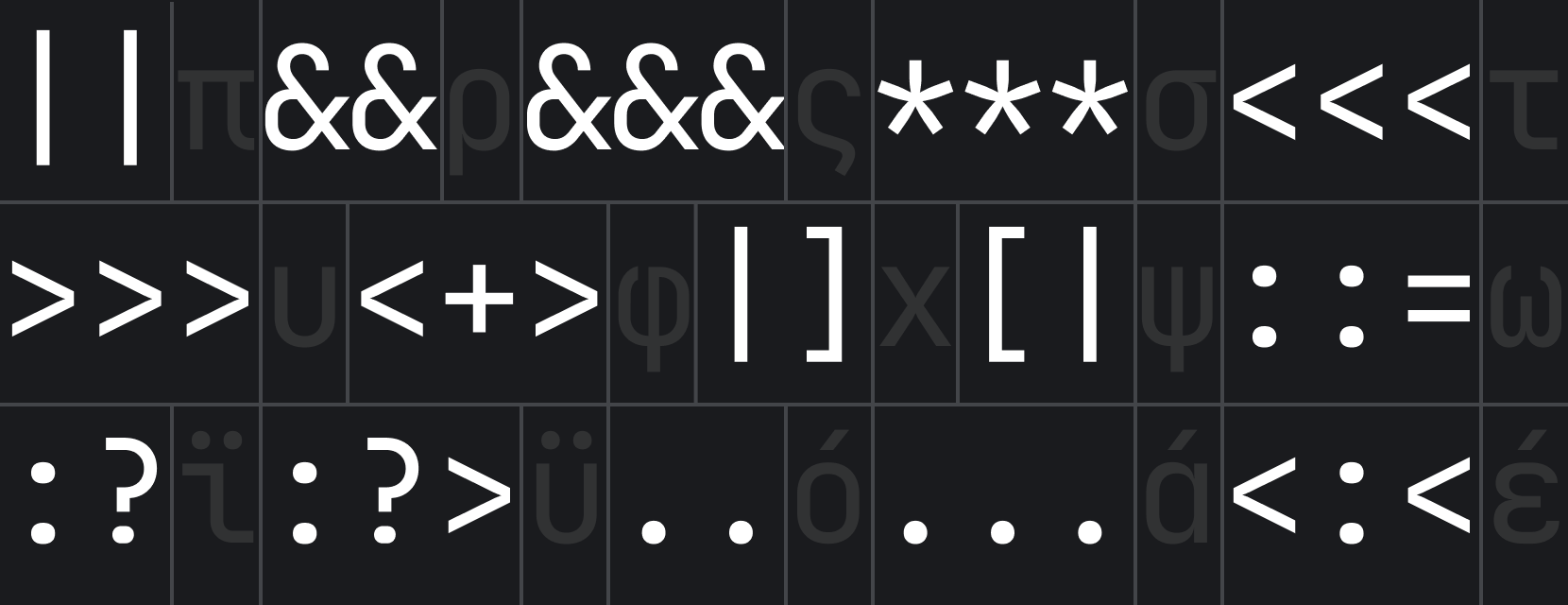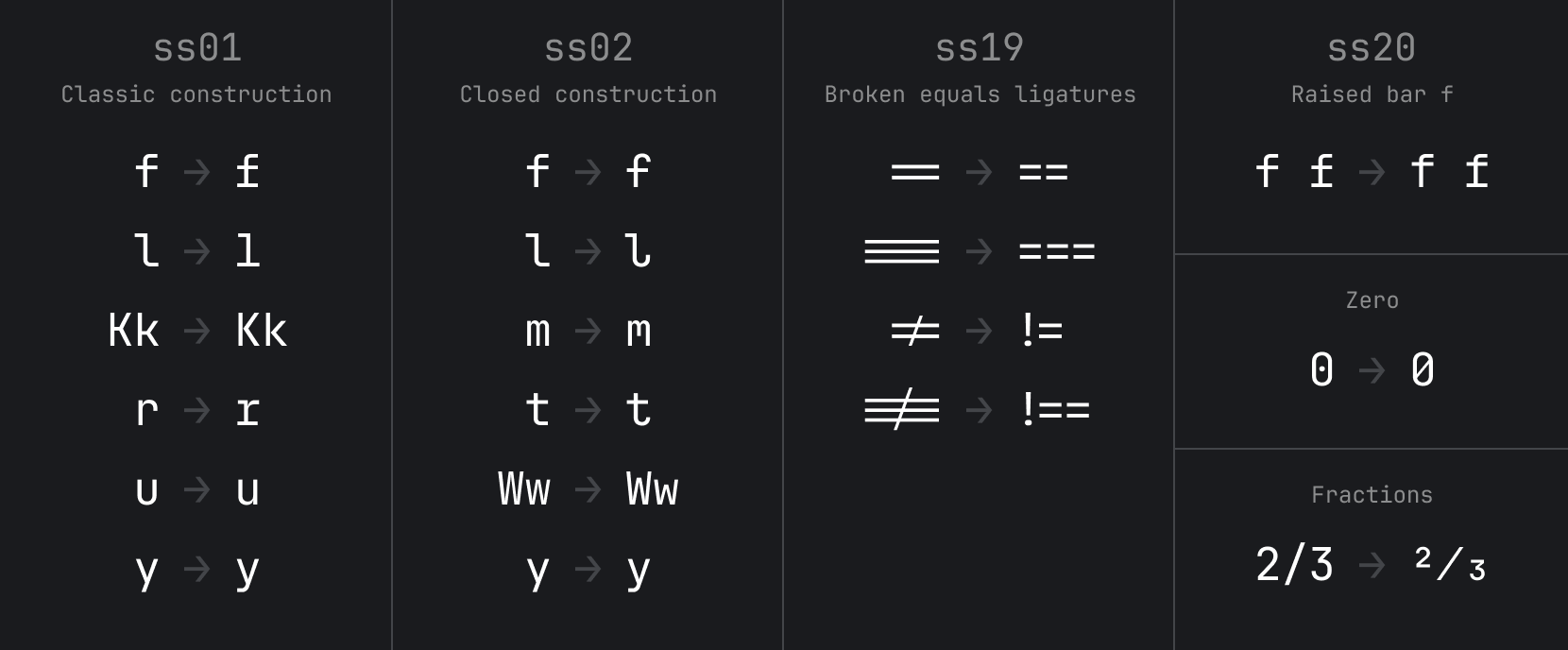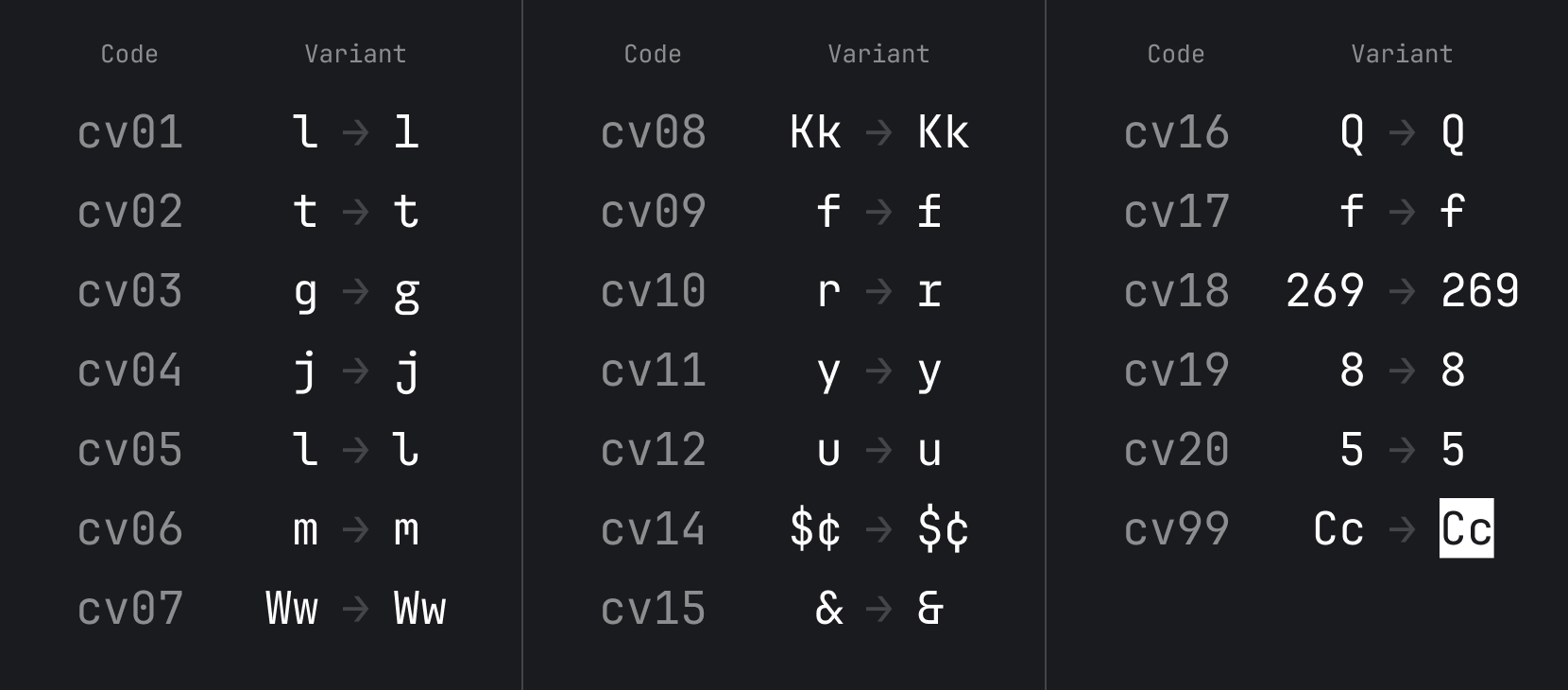No Description https://www.jetbrains.com/lp/mono/
|
|
2 weeks ago | |
|---|---|---|
| .github | 2 years ago | |
| .idea | 2 years ago | |
| fonts | 6 months ago | |
| images | 1 year ago | |
| scripts | 2 years ago | |
| sources | 6 months ago | |
| .gitignore | 2 years ago | |
| AUTHORS.txt | 4 years ago | |
| CODE_OF_CONDUCT.md | 2 years ago | |
| CONTRIBUTORS.txt | 6 months ago | |
| Changelog.md | 3 weeks ago | |
| OFL.txt | 6 months ago | |
| README.md | 8 months ago | |
| install_manual.sh | 4 years ago | |
| requirements.txt | 2 years ago |
README.md
JetBrains Mono: a typeface made for developers
JetBrains Mono is available as a standalone download, and is also bundled in all JetBrains IDEs. Discover more font features & design on its web page.
Default version of JetBrains Mono comes with OpenType features and ligatures (which can always be toggled on & off in the settings). If your IDE doesn’t support OpenType, use a special version of the font — JetBrains Mono NL, which doesn’t include any ligatures.
Installation
JetBrains IDEs
The most recent version of JetBrains Mono ships with your JetBrains IDE starting with v2019.3.
Select JetBrains Mono in the IDE settings: go to Preferences/Settings → Editor → Font, and then select JetBrains Mono from the Font dropdown.
Brew (macOS only)
Install it using the font-jetbrains-mono cask:
brew install --cask font-jetbrains-mono
Manual installation
On Mac/Windows:
- Download font.
- Unzip the archive and install the font:
- Mac. Select all font files in the folder and double-click them. Click the Install Font button.
- Windows. Select all font files in the folder, right-click any of them, then pick Install from the menu.
Note If you have previously installed JetBrains Mono, please uninstall all previous versions to exclude conflicts and errors in rendering.
On Linux:
Open a terminal and run the following:
/bin/bash -c "$(curl -fsSL https://raw.githubusercontent.com/JetBrains/JetBrainsMono/master/install_manual.sh)"
Once JetBrains Mono is installed in your OS, you are ready to configure the editor.
Visual Studio Code
- From the File menu (Code on Mac) go to
Preferences→Settings, or use keyboard shortcut Ctrl+, (Cmd+, on Mac). - In the Editor: Font Family input box type
JetBrains Mono, replacing any content. - To enable ligatures, go to Editor: Font Ligatures, click Edit in settings.json, and copy this line
"editor.fontLigatures": trueinto json file.
More ways to install
Font Styles
There are 8 font styles available in JetBrains Mono, from Thin to ExtraBold, each coming with its own italic version.
Font Features
Increased x-height
While characters remain standard in width, the height of the lowercase is maximized. This approach keeps code lines to the length that developers expect, and it helps improve rendering in small size, since each symbol occupies more pixels.
Distinctiveness of symbols
Ligatures for Code
A ligature is a character consisting of two or more joined symbols. Traditionally, it was introduced as a space-saving technique in printed texts. In code, this technique is adopted to show operators and is used mainly for two purposes:
- To reduce noise by merging symbols and removing details so the eyes are processing less:
- To balance whitespace more efficiently by shifting the glyphs in certain cases:
Note if your IDE doesn’t support OpenType features and ligatures, use JetBrains Mono NL instead.
OpenType features
Starting from v2.304, JetBrains Mono has added support for alternate characters.
Stylistic Sets ss01-20 usually change a group of characters. Character Variant cv01-99 usually changes only one character.
Here are the instructions for enabling these features.
Basic Character Set
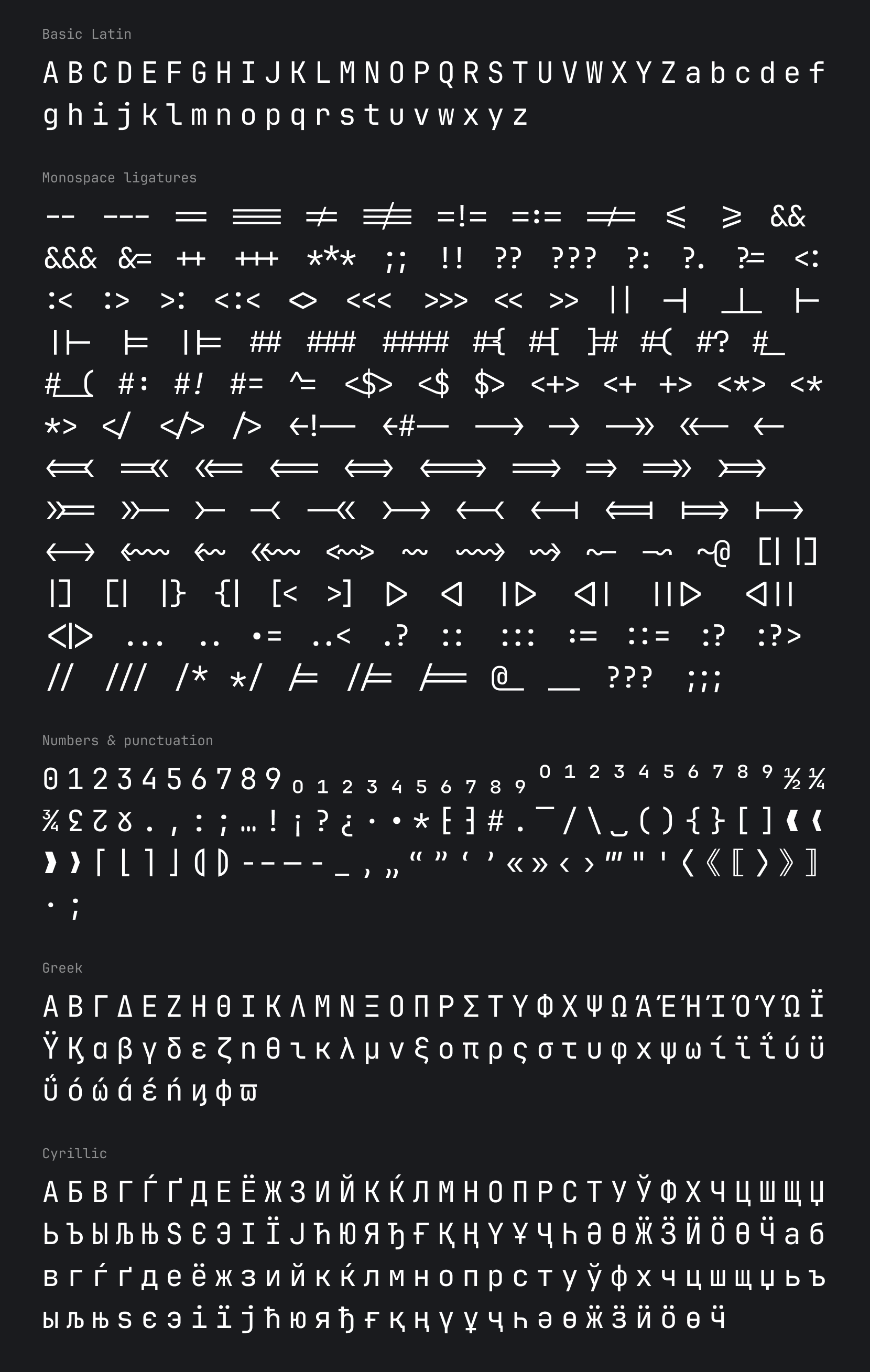 You can find full JetBrains Mono character set on our wiki page.
You can find full JetBrains Mono character set on our wiki page.
Building from source files
Note To build from source, you'd need Python 3.9.5 or higher (install instructions for Python available here).
The source files can be found in the "Source" folder. To open them you will need Glyphs app.\
To build the .ttf, .otf, woff2 & variable .ttf you will need to:
- Install gftools
pip install gftools - Install fonttools[woff]
pip install fonttools[woff] - Navigate to JetBrainsMono folder in Terminal app.
- Type
gftools builder sources/config.yamlin Terminal and run it. - Type
python scripts/generate_variable_webfonts.pyin Terminal and run it to generate variablewoff2files. - After the scripts are complete, the files can be found in fonts folder.
License
JetBrains Mono typeface is available under the OFL-1.1 License and can be used free of charge, for both commercial and non-commercial purposes. You do not need to give credit to JetBrains, although we will appreciate it very much if you do.
The source code is available under Apache 2.0 License
Credits
Type designer\ Philipp Nurullin
Team lead\ Konstantin Bulenkov
Thanks to\ Nikita Prokopov\ Eugene Auduchinok\ Tatiana Tulupenko\ Dmitrij Batrak\ IntelliJ Platform UX Team\ Web Team