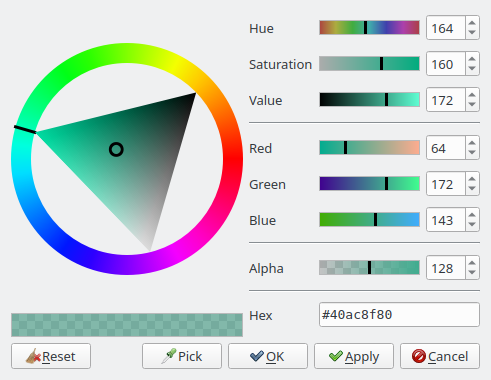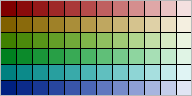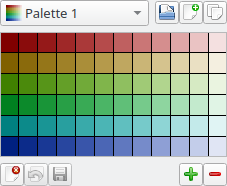README.md 2.9 KB
Color Widgets Gallery
Color2DSlider
This widget allow the user to select 2 HSV color components at the same time, by default that is Saturation and Value but they can be changed.
ColorDialog
This is a dialog analogous to QColorDialog but with a much nicer and friendlier user interface. It uses several of the other widgets.
ColorLineEdit
This is a QLineEdit intended to be used to edit and display color names. It accepts several string formats:
- #f00 (3 hexadecimal rgb digits)
- #ff0000 (6 hexadecimal rgb digits)
- rgb(255,0,0) (function-like)
- red (color name)
It can optionally display the color it represents on its background.
ColorListWidget
It allows to display and edit a list of colors.
ColorPaletteWidget and Swatch
These widgets handle color palettes.
Swatch only handles a single palette, can be used to just select colors from the palette or to modify the palette via drag and drop operations.
ColorPaletteModel is a list model that represents palettes with can be used with the Qt item view widgets, it provides a name and a preview icon for each of the stored palettes. It also has functionality to load and save palettes from the filesystem.
ColorPaletteWidget manages a list of palettes (via ColorPaletteModel). Has two modes: read-only only allows to select palettes and colors, otherwise it can be used to modify the list of palettes and the palette itself.
ColorPreview and ColorSelector
ColorPreview is a widget that displays a color or compares two colors.
ColorSelector is like ColorPreview but when clicked it shows a ColorDialog.
GradientSlider and HueSlider
GradientSlider is a QSlider which uses a gradient as its background.
HueSlider is specifically made to select a hue and has more information about the represented color.
GradientEditor
GradientEditor is similar in appearance to GradientSlider but it's for editing the gradient.
GradientListModel and GradientDelegate
GradientListModel is a QAbstractListModel used to list gradients (useful for combo boxes, item views and the like).
GradientDelegate is an item delegate to edit gradients in an item view.