---
title: SVG version
---
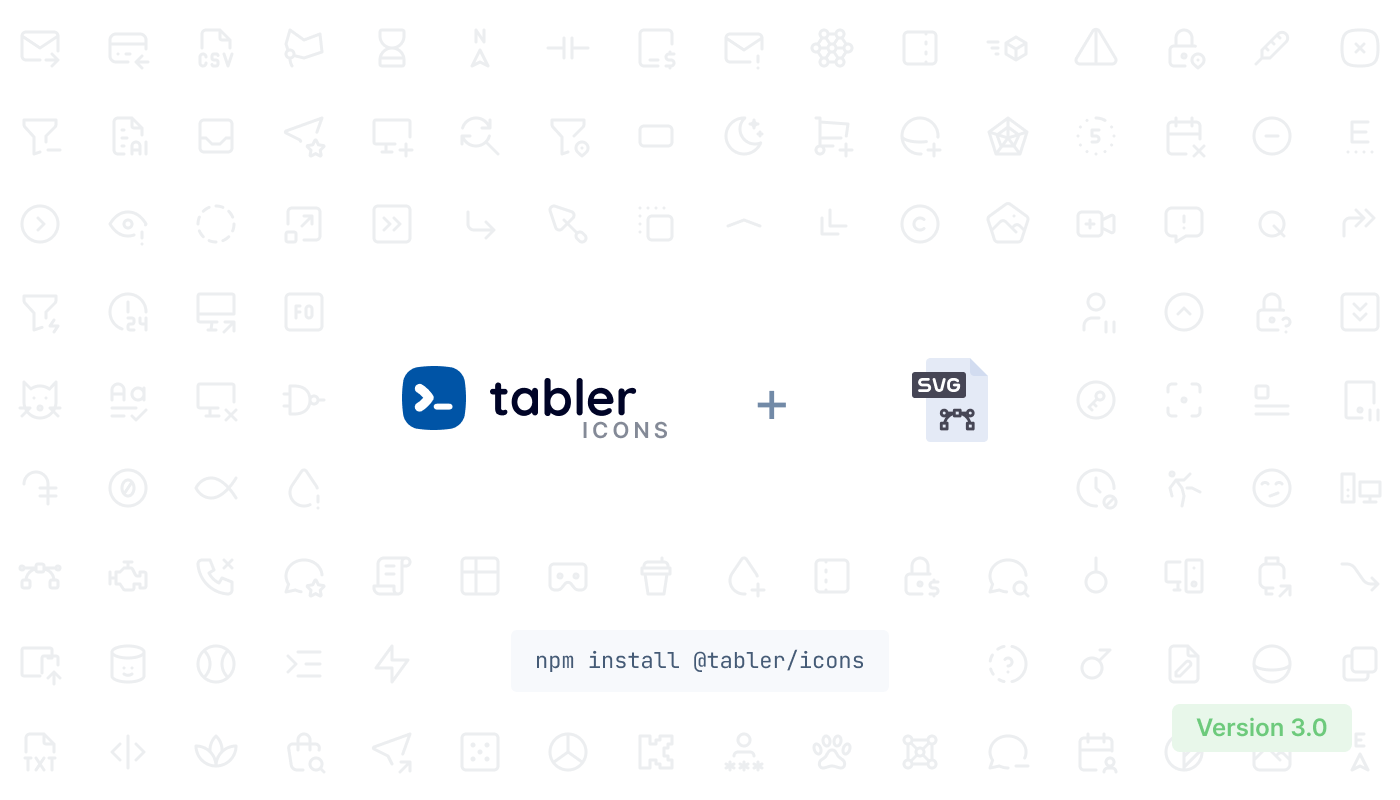
## Installation
or just [download from Github](https://github.com/tabler/tabler-icons/releases).
## Usage
All icons are built with SVG, so you can place them as ``, `background-image` and inline in HTML code.
### HTML image
If you load an icon as an image, you can modify its size using CSS.
```html
```
### Inline HTML
You can paste the content of the icon file into your HTML code to display it on the page.
```html
Click me
```
Thanks to that, you can change the size, color and the `stroke-width` of the icons with CSS code.
```css
.icon-tabler {
color: red;
width: 32px;
height: 32px;
stroke-width: 1.25;
}
```
### SVG sprite
Add an icon to be displayed on your page with the following markup (`activity` in the above example can be replaced with any valid icon name):
```html
```
## CDN
```html
```