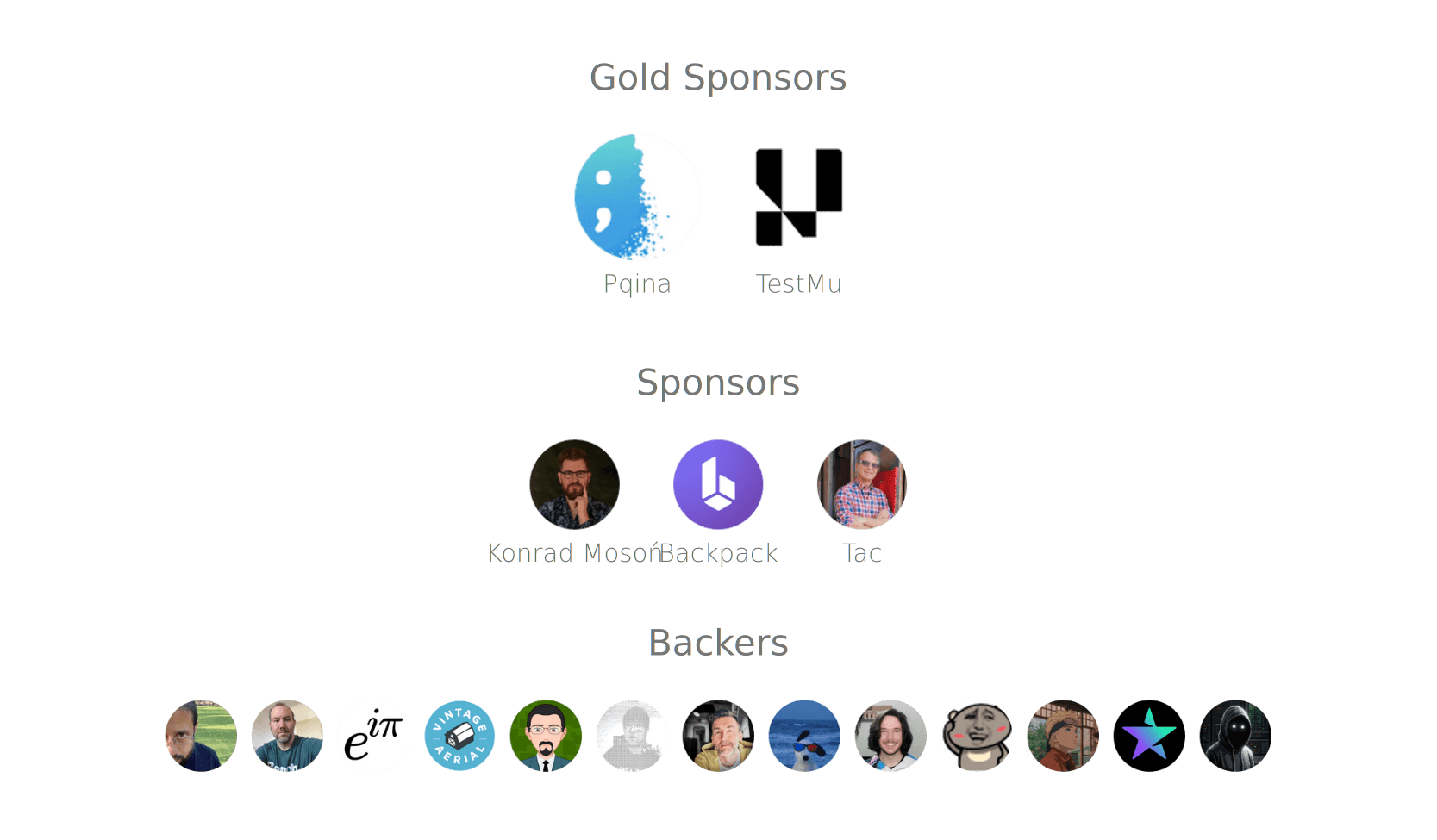|
|
7 months ago | |
|---|---|---|
| .. | ||
| src | 10 months ago | |
| .gitignore | 10 months ago | |
| README.md | 10 months ago | |
| angular.json | 10 months ago | |
| build.mjs | 10 months ago | |
| karma.conf.js | 10 months ago | |
| ng-package.json | 10 months ago | |
| package.json | 7 months ago | |
| tsconfig.json | 7 months ago | |
| tsconfig.lib.json | 10 months ago | |
| tsconfig.lib.prod.json | 10 months ago | |
| tsconfig.spec.json | 10 months ago | |
README.md
Tabler Icons for Angular
Implementation of the Tabler Icons library for Angular applications.
Browse all icons at tabler.io →
Sponsors
If you want to support our project and help us grow it, you can become a sponsor on GitHub or just donate on PayPal :)
Prerequisites
The minimal supported version of Angular is 16.0.0.
Installation
yarn add @tabler/icons-angular
or
npm install @tabler/icons-angular
or
pnpm install @tabler/icons-angular
How to use
It's build with ESmodules so it's tree-shakable. You decide which icons to include.
You can include icons by providing them with TablerIconModule or by importing TablerIcon objects in a single component.
I. Using the provider
1a. Import with NgModules
In a module in which the icons are needed or in a main module
import { TablerIconComponent, TablerIconModule, IconBrandAngular, IconHome } from '@tabler/icons-angular';
@NgModule({
imports: [TablerIconModule.pick({ IconBrandAngular, IconHome }), TablerIconComponent]
// other configuration
})
export class AppModule { }
1b. Import without NgModules
In main.ts
import { TablerIconModule, IconBrandAngular } from '@tabler/icons-angular';
bootstrapApplication(AppComponent, {
providers: [
importProvidersFrom(TablerIconModule.pick({ IconBrandAngular }))
]
})
or in a route configuration
import { IconBrandAngular, TablerIconModule } from '@tabler/icons-angular';
export const routes: Routes = [
{
path: 'demo',
component: DemoComponent,
providers: [importProvidersFrom(TablerIconModule.pick({ IconBrandAngular }))]
}
];
In a standalone component which needs a TablerIconComponent
import { TablerIconComponent } from '@tabler/icons-angular';
@Component({
imports: [TablerIconComponent],
standalone: true,
// other configuration
})
export class DemoComponent { }
2. Use an icon component in a template
<tabler-icon icon="icon-brand-angular"></tabler-icon>
<tabler-icon icon="brand-angular"></tabler-icon>
II. Importing an icon object
1a. Import with NgModules
In a module in which the icons are needed or in a main module:
import { TablerIconComponent, TablerIconModule } from '@tabler/icons-angular';
@NgModule({
imports: [TablerIconModule, TablerIconComponent]
// other configuration
})
export class AppModule { }
1b. Import in a standalone component
import { TablerIconComponent, IconBrandAngular } from '@tabler/icons-angular';
@Component({
imports: [TablerIconComponent],
standalone: true,
// other configuration
})
export class AppComponent {
iconBrandAngular = IconBrandAngular;
}
2. Use an icon component in a template
<tabler-icon [icon]="iconBrandAngular"></tabler-icon>
Props
| name | type | default |
|---|---|---|
size |
number | 24 |
color |
string | currentColor |
stroke |
number | 2 |
<tabler-icon icon="brand-angular" [size]="48" color="blue" [stroke]="1.75" class="my-icon"></tabler-icon>
Global configuration
If you want to change default property values globally you can overwrite TablerIconConfig using providers.
You are able to set all three properties or just some of them.
{
provide: TablerIconConfig, useValue: {
size: 40,
stroke: 1,
color: 'blue'
}
}
{ provide: TablerIconConfig, useValue: { size: 40 } }
Loading all icons
There is also a possibility to import all icons at once but this can cause a significant growth of your application build size.
import { icons, TablerIconComponent, TablerIconModule } from '@tabler/icons-angular';
@NgModule({
imports: [TablerIconModule.pick(icons), TablerIconComponent],
// other configuration
})
export class AppModule {}
Contributing
For more info on how to contribute please see the contribution guidelines.
Caught a mistake or want to contribute to the documentation? Edit this page on Github
License
Tabler Icons is licensed under the MIT License.