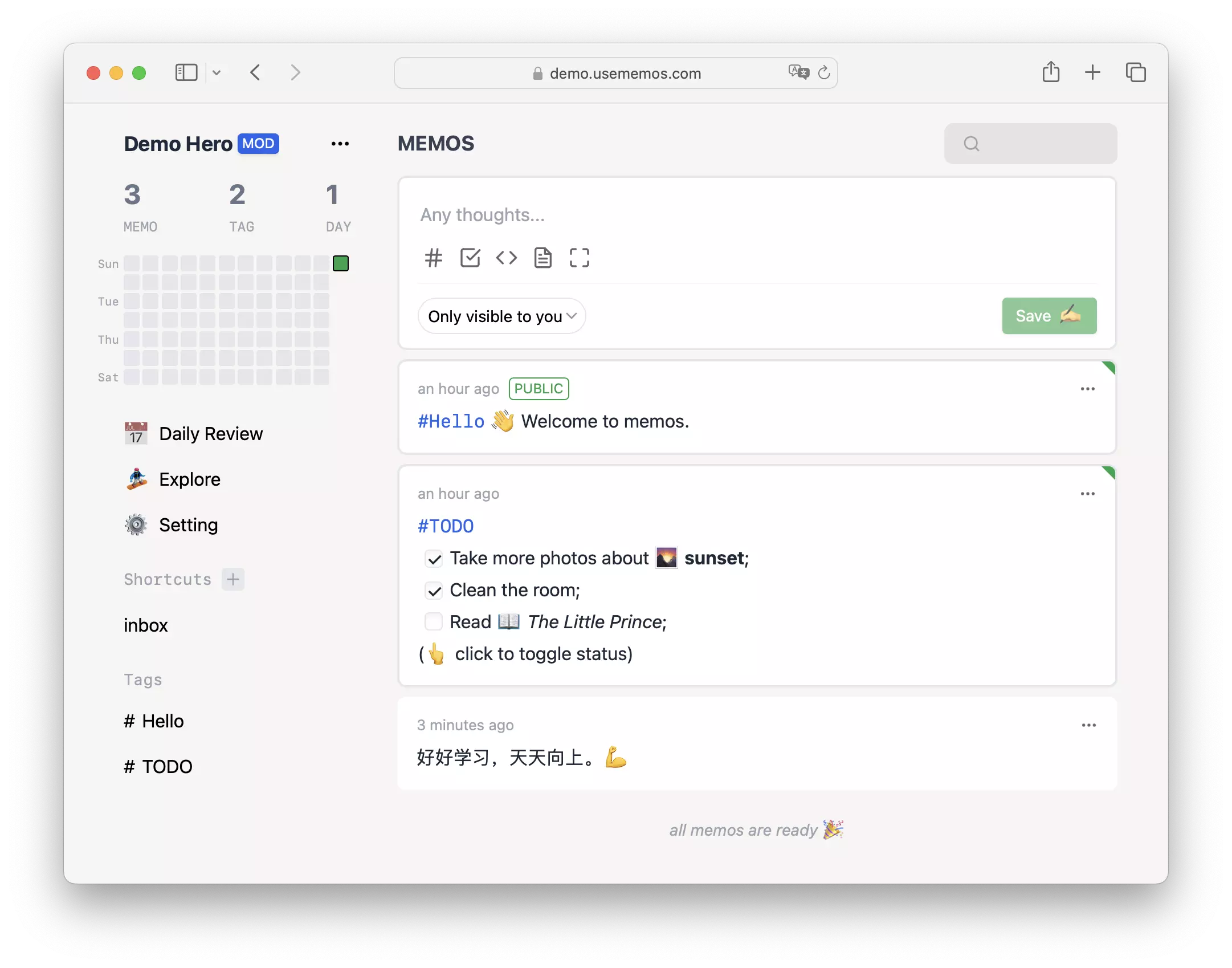A privacy-first, lightweight note-taking service. Easily capture and share your great thoughts https://usememos.com/
|
|
1 год назад | |
|---|---|---|
| .github | 1 год назад | |
| .vscode | 1 год назад | |
| api | 1 год назад | |
| bin | 1 год назад | |
| common | 1 год назад | |
| docs | 1 год назад | |
| plugin | 1 год назад | |
| resources | 1 год назад | |
| scripts | 1 год назад | |
| server | 1 год назад | |
| store | 1 год назад | |
| web | 1 год назад | |
| .dockerignore | 2 лет назад | |
| .gitignore | 1 год назад | |
| .golangci.yaml | 1 год назад | |
| CODEOWNERS | 2 лет назад | |
| Dockerfile | 1 год назад | |
| LICENSE | 2 лет назад | |
| README.md | 1 год назад | |
| SECURITY.md | 1 год назад | |
| docker-compose.uffizzi.yml | 1 год назад | |
| docker-compose.yaml | 1 год назад | |
| go.mod | 1 год назад | |
| go.sum | 1 год назад |
README.md
An open-source, self-hosted memo hub with knowledge management and socialization.
Live Demo • Discuss in Telegram / Discord 🏂
Features
- 🦄 Open source and free forever;
- 🚀 Support for self-hosting with
Dockerin seconds; - 📜 Plain textarea first and support some useful Markdown syntax;
- 👥 Set memo private or public to others;
- 🧑💻 RESTful API for self-service.
Deploy with Docker in seconds
Docker Run
docker run -d --name memos -p 5230:5230 -v ~/.memos/:/var/opt/memos neosmemo/memos:latest
If the ~/.memos/ does not have a memos_prod.db file, then memos will auto generate it. Memos will be running at http://localhost:5230.
Docker Compose
Example Compose YAML file: docker-compose.yaml.
If you want to upgrade the version of memos, use the following command.
docker-compose down && docker image rm neosmemo/memos:latest && docker-compose up -d
Other guides
Contribute
Contributions are what make the open source community such an amazing place to learn, inspire, and create. Any contributions you make are greatly appreciated. 🥰
See more in development guide.
Products made by Community
- Moe Memos - Third party client for iOS and Android
- lmm214/memos-bber - Chrome extension
- Rabithua/memos_wmp - WeChat MiniProgram
- qazxcdswe123/telegramMemoBot - Telegram bot
- eallion/memos.top - A static page rendered with the Memos API
- eindex/logseq-memos-sync - A Logseq plugin
Join the community to build memos together!
License
This project is open source and available under the MIT License.