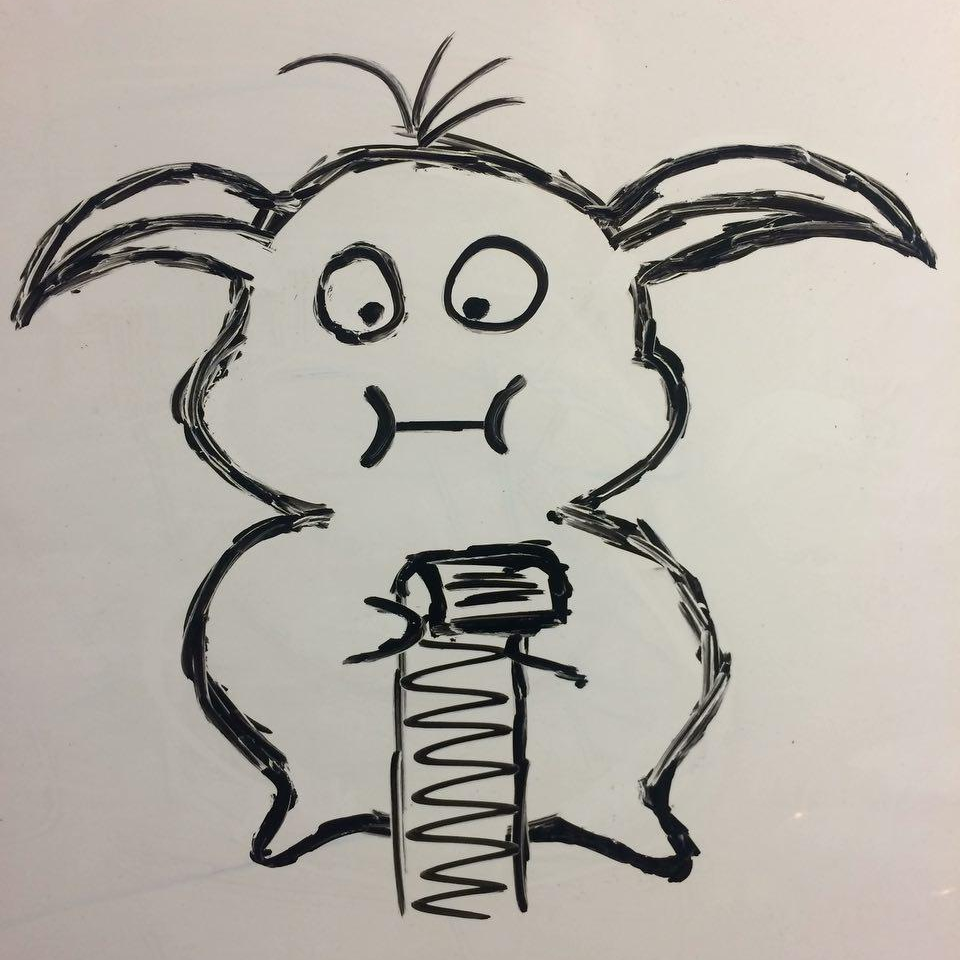Nginx configuration static analyzer
|
|
7 лет назад | |
|---|---|---|
| docs | 7 лет назад | |
| gixy | 7 лет назад | |
| rpm | 7 лет назад | |
| tests | 7 лет назад | |
| .dockerignore | 7 лет назад | |
| .editorconfig | 7 лет назад | |
| .gitignore | 7 лет назад | |
| .travis.yml | 7 лет назад | |
| AUTHORS | 7 лет назад | |
| CONTRIBUTING.md | 7 лет назад | |
| Dockerfile | 7 лет назад | |
| LICENSE | 7 лет назад | |
| MANIFEST.in | 7 лет назад | |
| Makefile | 7 лет назад | |
| README.RU.md | 7 лет назад | |
| README.md | 7 лет назад | |
| requirements.dev.txt | 7 лет назад | |
| requirements.txt | 7 лет назад | |
| setup.py | 7 лет назад | |
| tox.ini | 7 лет назад |
README.RU.md
GIXY
Overview
Gixy — это утилита для анализа конфигурации Nginx. Большей частью служит для обнаружения проблем безопасности, но может искать и иные ошибки.
Официально поддерживаются версии Python 2.7, 3.5 и 3.6
Что умеет
На текущий момент Gixy способна обнаружить:
- [ssrf] Server Side Request Forgery
- [http_splitting] HTTP Splitting
- [origins] Проблемы валидации referrer/origin
- [add_header_redefinition] Переопределение "вышестоящих" заголовков ответа директивой "add_header"
- [host_spoofing] Подделка заголовка запроса Host
- [valid_referers] none in valid_referers
- [add_header_multiline] Многострочные заголовоки ответа
Проблемы, которым Gixy только учится можно найти в Issues с меткой "new plugin"
Установка
Наиболее простой способ установки Gixy - воспользоваться pip для установки из PyPI:
pip install gixy
Использование
После установки должна стать доступна консольная утилита gixy.
По умолчанию Gixy ищет конфигурацию по стандартному пути /etc/nginx/nginx.conf, однако вы можете указать специфичное расположение:
$ gixy /etc/nginx/nginx.conf
==================== Results ===================
Problem: [http_splitting] Possible HTTP-Splitting vulnerability.
Description: Using variables that can contain "\n" may lead to http injection.
Additional info: https://github.com/yandex/gixy/wiki/ru/httpsplitting
Reason: At least variable "$action" can contain "\n"
Pseudo config:
include /etc/nginx/sites/default.conf;
server {
location ~ /v1/((?<action>[^.]*)\.json)?$ {
add_header X-Action $action;
}
}
==================== Summary ===================
Total issues:
Unspecified: 0
Low: 0
Medium: 0
High: 1
Gixy умеет обрабатывать директиву include и попробует максимально корректно обработать все зависимости, если что-то пошло не так можно попробовать запустить gixy с флагом -d для вывода дополнительной информации.
Все доступные опции:
$ gixy -h
usage: gixy [-h] [-c CONFIG_FILE] [--write-config CONFIG_OUTPUT_PATH]
[-v] [-l] [-f {console,text,json}] [-o OUTPUT_FILE] [-d]
[--tests TESTS] [--skips SKIPS] [--disable-includes]
[--origins-domains domains]
[--origins-https-only https_only]
[--add-header-redefinition-headers headers]
[nginx.conf]
Gixy - a Nginx configuration [sec]analyzer
positional arguments:
nginx.conf Path to nginx.conf, e.g. /etc/nginx/nginx.conf
optional arguments:
-h, --help show this help message and exit
-c CONFIG_FILE, --config CONFIG_FILE
config file path
--write-config CONFIG_OUTPUT_PATH
takes the current command line args and writes them
out to a config file at the given path, then exits
-v, --version show program's version number and exit
-l, --level Report issues of a given severity level or higher (-l
for LOW, -ll for MEDIUM, -lll for HIGH)
-f {console,text,json}, --format {console,text,json}
Specify output format
-o OUTPUT_FILE, --output OUTPUT_FILE
Write report to file
-d, --debug Turn on debug mode
--tests TESTS Comma-separated list of tests to run
--skips SKIPS Comma-separated list of tests to skip
--disable-includes Disable "include" directive processing
plugins options:
--origins-domains domains
Default: *
--origins-https-only https_only
Default: False
--add-header-redefinition-headers headers
Default: content-security-policy,x-xss-
protection,x-frame-options,x-content-type-
options,strict-transport-security,cache-control
available plugins:
host_spoofing
add_header_multiline
http_splitting
valid_referers
origins
add_header_redefinition
ssrf
Contributing
Contributions to Gixy are always welcome! You can help us in different ways:
- Open an issue with suggestions for improvements and errors you're facing;
- Fork this repository and submit a pull request;
- Improve the documentation.
Code guidelines:
- Python code style should follow pep8 standards whenever possible;
- Pull requests with new plugins must have unit tests for it.