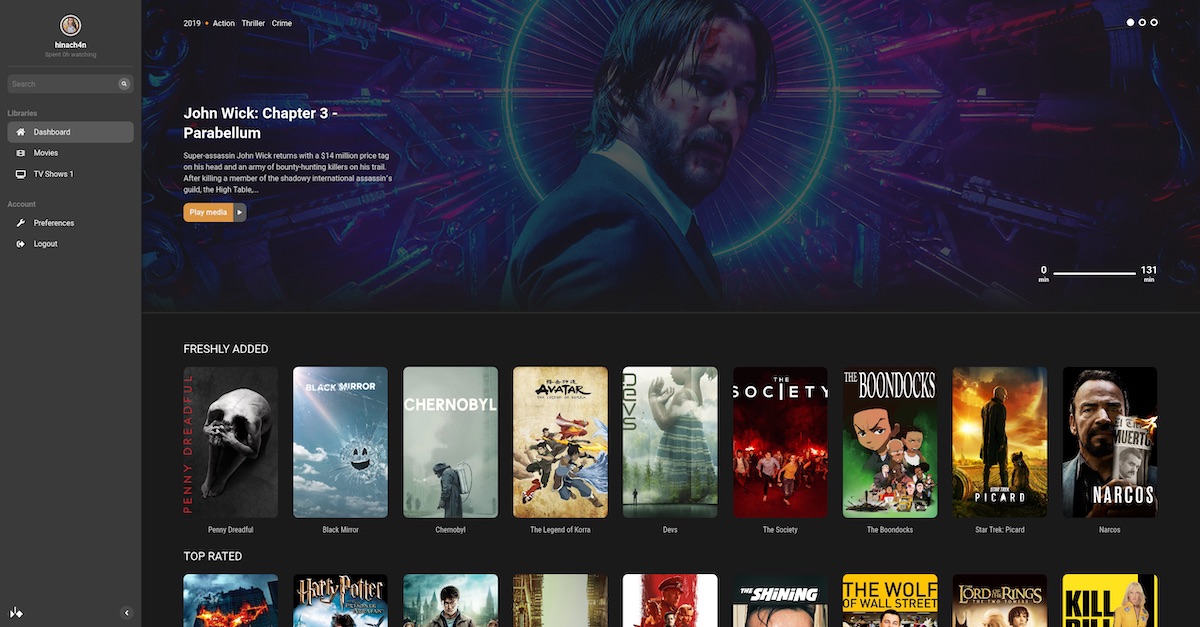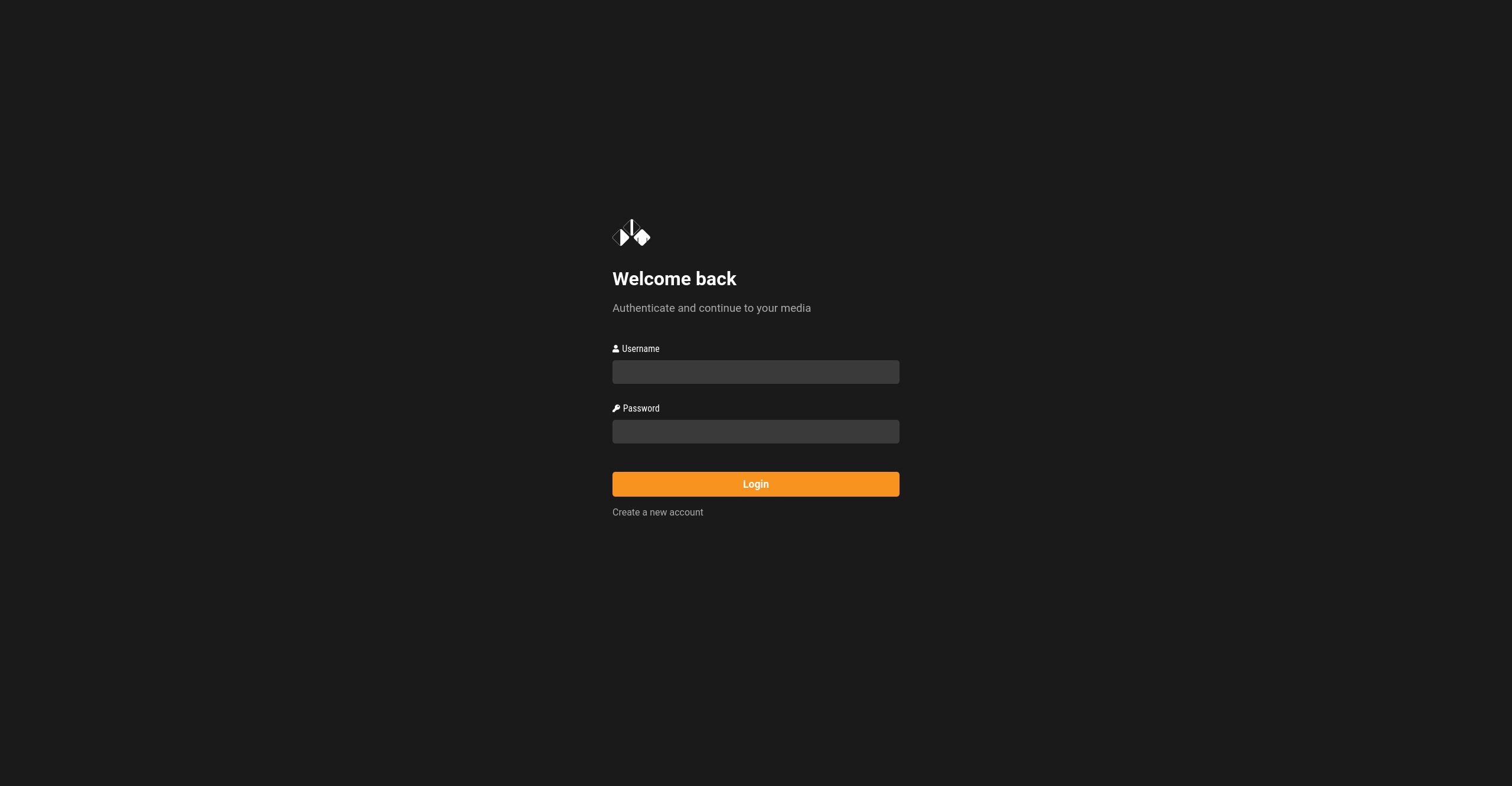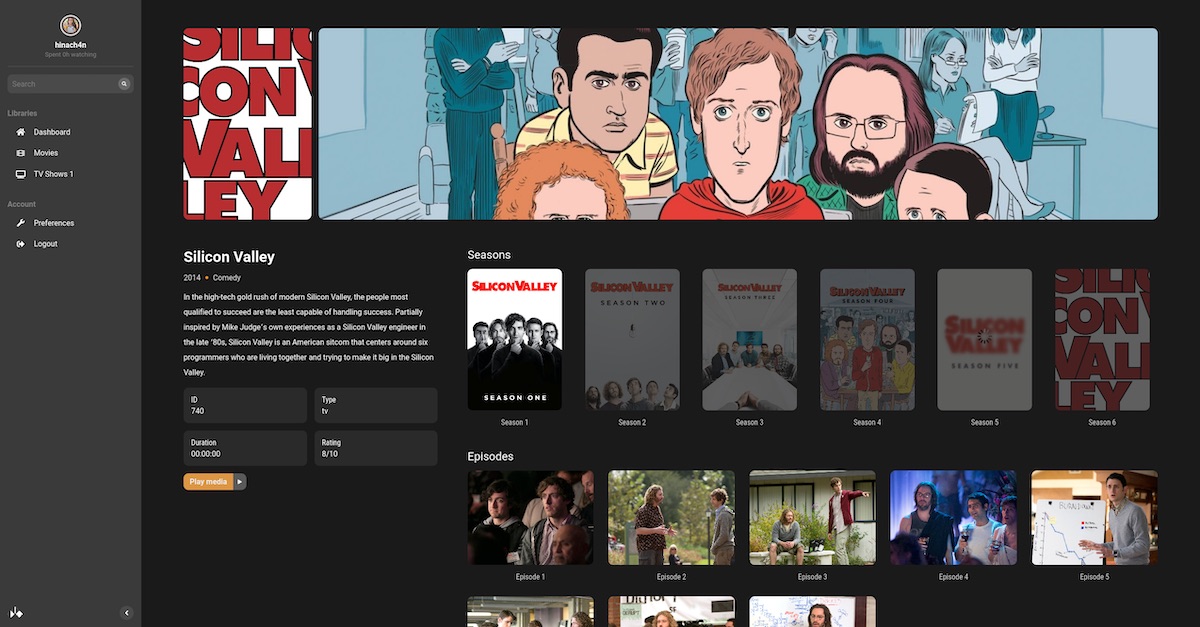Dim, a media manager fueled by dark forces
|
|
1 год назад | |
|---|---|---|
| .cargo | 2 лет назад | |
| .github | 1 год назад | |
| .vscode | 1 год назад | |
| bin | 1 год назад | |
| dim | 1 год назад | |
| dim-auth | 1 год назад | |
| dim-core | 1 год назад | |
| dim-database | 1 год назад | |
| dim-events | 1 год назад | |
| dim-extern-api | 1 год назад | |
| dim-utils | 1 год назад | |
| dim-web | 1 год назад | |
| docs | 3 лет назад | |
| ui | 1 год назад | |
| .dockerignore | 3 лет назад | |
| .gitattributes | 3 лет назад | |
| .gitignore | 2 лет назад | |
| .mailmap | 2 лет назад | |
| .rgignore | 3 лет назад | |
| CONTRIBUTING.md | 1 год назад | |
| Cargo.lock | 1 год назад | |
| Cargo.toml | 1 год назад | |
| Dockerfile | 1 год назад | |
| LICENSE.md | 2 лет назад | |
| README.md | 1 год назад | |
| SECURITY.md | 1 год назад | |
| deny.toml | 4 лет назад | |
| docker-compose-template.yml | 2 лет назад | |
| rust-toolchain | 2 лет назад | |
| rustfmt.toml | 1 год назад | |
| yarn.lock | 2 лет назад |
README.md
Dim
Dim is a self-hosted media manager. With minimal setup, Dim will organize and beautify your media collections, letting you access and play them anytime from anywhere.
Running from binaries
Dependencies
- libva2
- libva-drm2
- libharfbuzz
- libfontconfig
- libfribidi
- libtheora
- libvorbis
- libvorbisenc
- libtheora0
You can then obtain binaries from the release tab in github:
- Unpack with
unzip ./release-linux.zip && tar -xvzf ./release.tar.gz - Run
cd release && ./dim - Then you can access the Dim web UI through your browser with
http://0.0.0.0:8000(assuming it's running locally.)
Running with docker
The following command runs dim on port 8000, storing configuration in $HOME/.config/dim.
You may change that path if you'd like to store configuration somewhere else.
You can mount as many directories containing media as you like by repeating the -v HOST_PATH:CONTAINER_PATH option.
In this example, the path /media on the host is made available at the same path inside the Docker container.
This name "media" is arbitrary and you can choose whatever you like.
docker run -d -p 8000:8000/tcp -v $HOME/.config/dim:/opt/dim/config -v /media:/media:ro ghcr.io/dusk-labs/dim:dev
Mutiarch image resides at ghcr.io/dusk-labs/dim:master
To use hardware acceleration, mount the relevant device:
docker run -d -p 8000:8000/tcp -v $HOME/.config/dim:/opt/dim/config -v /media:/media:ro --device=/dev/dri/renderD128 ghcr.io/dusk-labs/dim:dev
Refer to docker-compose-template.yaml to run dim using Docker Compose.
Running from source
Dependencies
To run from source, you'll first need to install the following dependencies on your system:
- sqlite
- cargo
- rustc (nightly)
- yarn, npm
- libssl-dev
- libva2 (only if you're using Linux)
- libva-dev (only if you're using Linux)
- libva-drm2 (only if you're using Linux)
- ffmpeg
Once the dependencies are installed, clone the repository and build the project:
git clone https://github.com/Dusk-Labs/dim
yarn --cwd ui/ && yarn --cwd ui/ build
mkdir utils && ln -nfs $(which ffmpeg) utils/ffmpeg && ln -nfs $(which ffprobe) utils/ffprobe
If you're on Linux, run dim with:
cargo run --features vaapi --release
On other platforms where libva isn't available, run dim with:
cargo run --release
License
Dim is licensed under the AGPLv3 license (see LICENSE.md or https://opensource.org/licenses/AGPL-3.0)