Exemple:




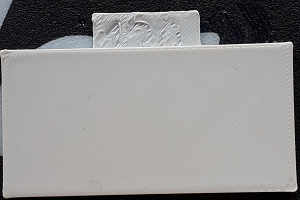
You need to do the filament flow calibration and the bridge flow ratio before this one. It's better if you have done the filament temperature.
This test will print tests samples with various level of obver-bridge flow ratio, between 100 and 125. Choose the lowest value where the top surface is smooth without rough "holes".
 |
 |
 |
 |
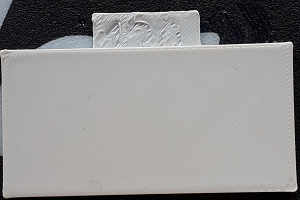 |
| not flat | not flat | not flat | flat | Flat |
TODO
This test set the setting "complete individual objects" to true, so you may want to reset your print settings afterwards
Licence for models used for this calibration test: CC BY-SA 3.0